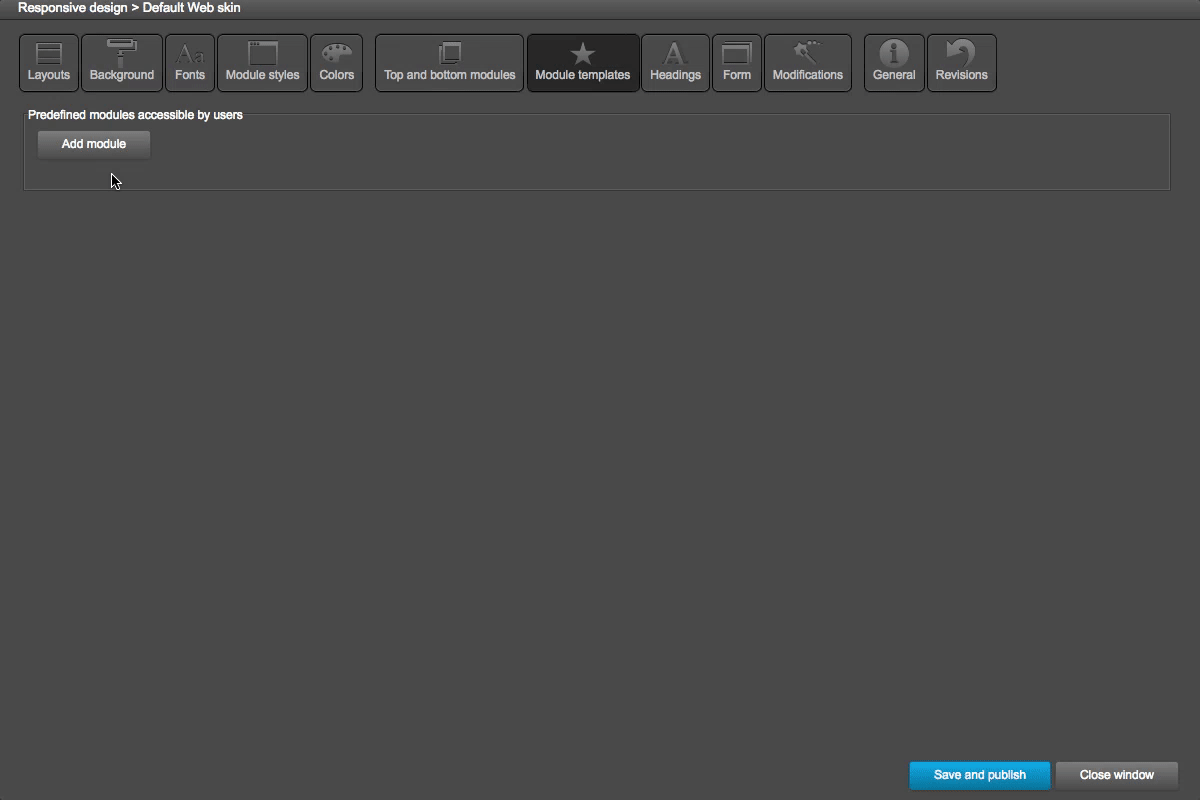Create module template in design
- On 'Module template' in Design panel, click 'Add module'
- A module panel popup, select module which you want to be module template.
- Set a name for module in 'Module setting' tab.
- In 'Module template setting', check at checkbox if you want to active module template, that means in case this module is edited in module template, all used modules will be updated.
- Click 'Add field' to add data field, this field will connect to module. Select appropriate data type with the module template (e.g., Picture for Picture module, Text for Text module... ) and set data field's name.
- In edit tab, click on Power socket icon and select data field from parent module.
- To use new module, drag and drop new module name in Module list panel to pane and add data.