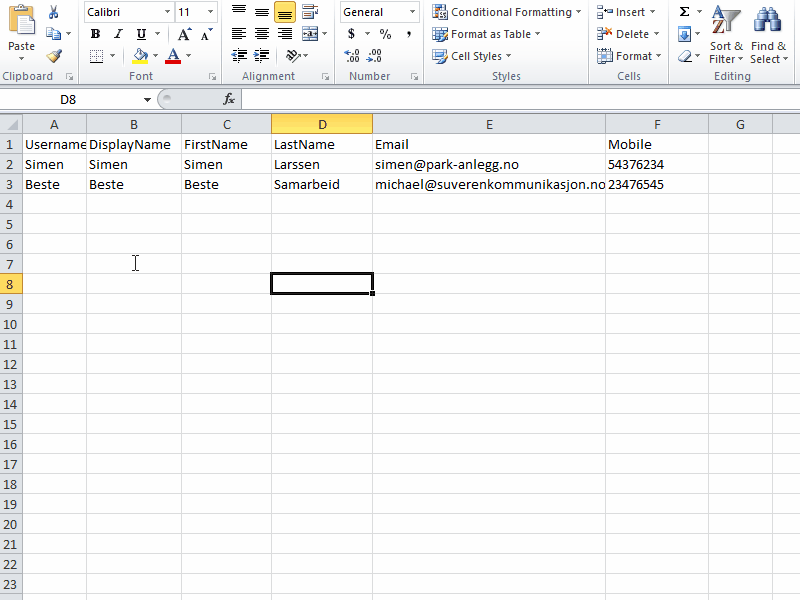User import
- Click on 'Cog wheel icon' to open up menu settings and select 'Users'
- Click on 'Import'
- Click on 'Browse' button to select the file. Destinet accepts Excel (xlsx) and CSV (csv,text) files, and the first column has to be the 'Username'
- Select the worksheet belows, in this case there is only one worksheet.
- After selecting worksheet, a data panel will appear, set the fieldnames in Destinet same with the data
- Click 'Preview' to check the result and 'Save' to complete